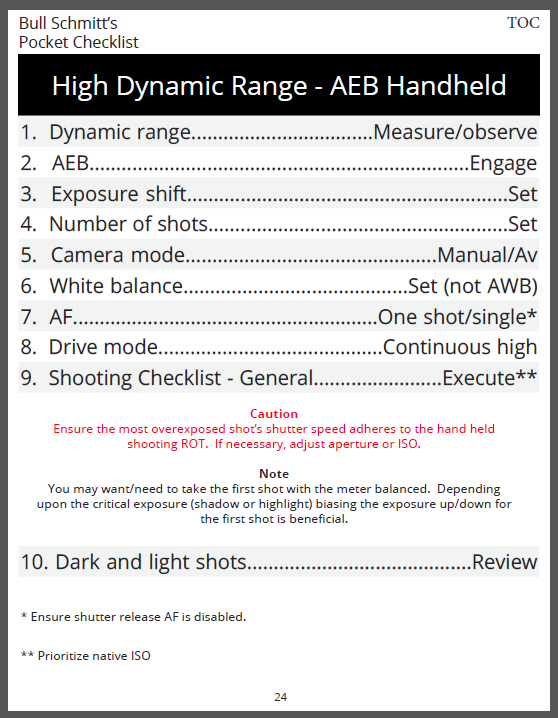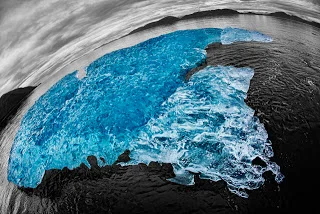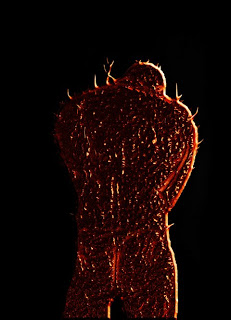HDR Soft released the production version of Photomatix Pro version 5 today. I have been working with the beta for a couple of months and this software is outstanding. If you already own Photomatix Pro this is a free upgrade. If not check out the link below and try it out. The great thing is Photomatix Pro has a never expiring trial. The trial watermarks but is fully functional.
HDR Prep Preset
Quick video tutorial showing how to make the HDR Prep preset Hal talked about in the Google+ Photo Focus hangout. Hal uses this before sending images to Photomatix Pro.
Photomatix Pro V5 Beta Available
If you like playing with and helping to improve software via beta, check out the new Photomatix Pro V5 beta. If you are into HDR, you will like what they have done here. I think this will be a tremendous upgrade/update with new processing methods, better auto ghost removal, and other cool features. Check it out via the link below. Standard caveat, this is beta software so it is not perfect yet, but it is very, very good!
Photography Checklists - A simple option to make you a better photographer
We are proud to introduce a simple product designed to make photographers of all skill levels better. Based on the aviation pocket checklist Hal flew with on every mission, we created Hal Schmitt's Digital Photography Pocket Checklist, or Photo PCL for short.
With digital, we find very few photographers that specialize in only one subject or use only one technique. That is one of the awesome parts of digital but the hard part is remembering every different technique and all of the critical steps necessary to make the shot. On any given day or maybe even during any given shoot a photographer may need to use flash, studio strobe, HDR, panorama, focus stacking, neutral density filters, action, and other techniques. For most shooters, it is a challenge to remember every technique and even more challenging when the shot needs to happen quickly. This is where the pocket checklist comes in to assist with all of the different techniques. For reference, the Photo PCL table of contents is shown below.
The modern, operational checklist is based on the early aviation checklists created in the 1930s. Since then, the aviation community in particular has come to rely on the checklist as the best way to ensure pilots do not forget the critical steps of a procedure, especially when something goes wrong. The checklist is not designed to teach you a full procedure but instead should remind you of what you already know. That is why we were able to fit this many checklists into one small publication as each is only one page of the most important steps. Hal became incredibly familiar with and relied heavily on operational checklists when flying the FA-18. The pocket checklist or PCL did not contain every part of a procedure but instead only the most important items. This was critical as the PCL had to fit in the relatively small cockpit and be user friendly in an operational setting. The aviation PCL is shown below.
FA-18 pocket checklist
Today many other disciplines have turned to the checklist as a means of increasing performance and reducing human error. The best part is there is an almost immediate return on a very small investment. Whether doctors, nurses, pilots, or energy industry workers, checklists have become an essential cross check to boost performance.
The checklists in Hal's Photo PCL are derived from long-form photography procedures compiled from shooting with many instructors and thousands of clients. We put together what we call the photography "best practices" and then shortened to the critical steps. For example, the checklist describing shooting a hand-held high dynamic range series is shown below.
The checklist is laid out in a simple to follow format and contains steps as well as warnings, cautions, and notes that help to remember the procedure and all necessary information. This format is very similar to that used by carrier pilots in an operational setting.
Often when checklists are introduced to a new discipline, the reaction is that a standardized, box-checking process will never work. To quote from the Photo PCL introduction, "People often reject standardization as they believe it creates an army of robots all doing exactly the same thing and removes personal though and choice. In photographic practice, nothing could be farther from the truth. Technical standardization does not free you from thinking but instead frees you to think and concentrate on the creative and artistic side of your photography."
As Hal often speaks of, flying fighters is one of the most dynamic operations in the world. It is precisely because of standardization, procedures, and checklists that our pilots are able to work and excel in such an environment. As we have noted over the last six months of testing these procedures and checklists with our clients at LIGHT, photographers who use the checklists also excel and make better images in a more consistent and repeatable manner.
The Photo PCL is a simple, interactive PDF that may be printed or used electronically. Our testers have printed the PCL on 5 x 7 cards and taken to them to the field or have referenced on iBooks or with a PDF viewer. To download the PCL, visit the link below.
Ben Willmore talks about his class here
Check out the blog post Ben posted about his recent workshop at LIGHT Photographic Workshops!
Back in Cali
Great to be back home after a somewhat wet, windy, and no electrical power trip out east. The school has been busy working the California Photo Festival and I am very impressed with the work the staff has done. Should be another killer week of fun, photography, and learning.
Even though hurricane Irene let loose with an unreal amount of rain I was able to make some interesting images over the four days I was in New York.
The following images are from a little indoor HDR trip just down the road from Rick's place.
3 Shot HDR with Nik's HDR Efex Pro
Same 3 Shot HDR with HDR Soft's Photomatix Pro
I often use multiple methods to process my HDR and then pick the best option. Of course, there are times I pick and choose different parts to use from different finished images. Whether using Layer Blend Modes or Layers/Masks, there is no limit to what you can do.
The B&W Effects conversion, for giggles.
All shots are from a Canon 7D and an EF 14mm f/2.8L. I processed initially in Lightroom and then sent to the respective plug-ins.
Fiat Lux!
Recent Topaz Webinar is Up for Review
Topaz Labs just posted the webinar I did with them a couple weeks ago. Enjoy and, as always, send me any questions, comments, or concerns.
Fiat Lux!
Bull
Free Webinar on the 29th!
Very Old Ice with a little Topaz and Photoshop.
Hal will be presenting a webinar on the 29th of this month, noon on the West Coast, 1 PM Mountain, 2 PM Central, and 3 PM East Coast.
He will discuss using Topaz Detail and Adjust combined with Adobe Photoshop to enhance your HDR and image optimization workflow.
Register at the link below.
29 July Webinar
Hope to see you online!
Fiat Lux.
Blending Landscape Exposures with Marc Muench
This weekend we are happy to have Marc Muench here to teach Light students the latest tips and techniques in exposure blending. Last night we shot along the Bluff Trail in Montaña De Oro State Park to gather images for HDR processing.
The fog left us alone just long enough to get some great shots of the sunset.
Today we'll be using the images from last night to explore the different ways to blend multiple exposures together to create stunning High Dynamic Range images.
We hope to have Marc back soon for another awesome workshop.
There will be more HDR learning opportunities during the California Photo Festival Oct. 12-16, 2011. Check out our website LIGHTWorkshops.com to see the rest of our summer workshops.
Fiat Lux!
Couple of HDRs and Component Pre-Processing Tips
Bridge shot from Lightroom, Photomatix Pro, Photoshop, and Topaz
Lens is a 400mm f/2.8L AKA "killer glass"
I showed a Nik HDR Efex Pro processed ice cave the other day and wanted to balance that with a couple of Photomatix Pro HDRs.
Both images started in Lightroom where I processed the components. My workflow includes removing any of the default settings in the Develop Module that effect tonality. From top to bottom I do the following: Blacks-0, Brightness-0, Contrast-0, Tone Curve's Point Curve-Linear, Detail's Sharpening Amount-0, and Lens Correction to remove vignetting and chromatic aberration. I will warn you here, after you make those adjustments the components will not look good.
You can easily make a Preset and the process goes much quicker.
Once the image returns from Photomatix I will go through my normal optimization workflow. This often returns the above sliders and options to near their default.
In the case of these two images, I processed them twice in Photomatix, adjusted in Lightroom, and then combined the two in Photoshop. For the interior shot I also used Topaz Detail to add some shape and form.
Fiat Lux!
Has Hell Frozen Over? Monday Night Light 6 Sep 2010
Light Webinar - Hal's Take on HDR Efex Pro with Demo and Discussion
6 Sep 2010, 6 PM PDT
Click the following link to register.
MNL limited, three week engagement while Hal is in town.
Fiat Lux!
HDR Efex Pro and Topaz - My HDR "Painting"
I guess the subtitle of this post could be "uses for out of focus images."
Fired off an HDR series while travelling at 25 mph in a fishing boat on the Kenai River a couple weeks ago. Unfortunately, I couldn't make the images match up perfectly when I merged the three shots to complete the HDR. So I had a fairly cool, but motion-blurred image. Sometimes when there is a lot of motion blur it works. Kind of like the old expression, "Take one shot it's out of focus, take a series and it's a style." This did not qualify. So what is a photographer to do?
I will often use shots that cannot stand on their own as a photograph and use them as a starting point for a digital painting. Whether using Topaz, Photoshop, or Corel Painter you can end up with some incredible results. Let your creativity take over when using the amazing software and create something new, different, and maybe even extraordinary.
For my shot here, I processed the three images with Nik's HDR Efex Pro and then sent the resulting TIF to Topaz detail and tried for the "painted" look.
If you want amazing instruction on creating digital paintings, check out Jane Conner-Ziser at the Photo Fest later this month. She has workshops Wednesday and Saturday, Jane's Painting.
OBTW, all I could catch fishing the Kenai were pink salmon (also known as Humpies.) Fun to catch, not so tasty to eat. Catch and release all day for me.
See you all later this month.
Fiat Lux!
The HDR Flow
Space Invaders Anyone?
I was cleaning up my shots from Japan today and started to work an HDR project with a quick bracketed series of grab shots. I noticed the old "space invaders" character on the side of the building and decided to shoot it on the way to dinner. The three shots are below.
0 E.V.
-2 E.V.
+2 E.V.
Not the most inspiring shots as singles so I decided to try a couple different HDR methods. I first went from Lightroom to Photoshop CS5's HDR Pro. I tried to build a realistic image although I did bump up the Detail slider. The result is shown below.
Photoshop HDR Pro
Definitely better but I wanted to check and see what Photomatix Pro could do so I sent the images over and processed twice, once for realism and the other for grungy. The results are shown below.
Photomatix Pro Details Enhancer (realistic)
Photomatix Pro Details Enhancer (grungy)
Between the three I decided I liked the Photomatix Pro versions but neither really grabbed me. As I sometimes do I took the two TIFFs and sent them back to Photoshop as layers. After blending a few copies and desaturating the sky I ended up with this one.
Composite HDR after some basic Photoshop
To kick this one up just a bit more I went to Topaz Adjust and played around for a bit. The current version of the image is shown below. Not sure if it is finished or if I'll ever show it again but it was a good exercise.
Topaz Adjust
Well back to the studio. Just received four new backgrounds today and must hang them for immediate use tonight. I'm working a studio project over the next week and have seven shoots scheduled. The first will be tonight and should be a great time. The final result should be an iPad app ready in just a few short weeks.
Hope to see you soon here at Light or during the festival,
Fiat Lux!
Podcast Wrap Up With Rick and Juan
Composite HDR pano of a "vintage" shop in Harajaku, Tokyo
On the far right, I put myself in the image. The camera on the tripod is taking the shots
using live view, AEB, and self timer.
Take a quick listen to the wrap up of my recent photo trip to Japan at DP Experience.
Podcast with Hal, Rick Sammon, and Juan Pons
Loving the weather back here in California as we ramp up for David Mecey next week.
Fiat Lux!
Ko Nichi Wa - From Tokyo
Hello from the Akihabara District in Tokyo. Teaching at the first annual Photo Fest Japan with Rick Sammon and Juan Pons. We just finished Day 1 of the three day event. It was a full day with emphasis on photography fundamentals and flash. It is always great fun and very satisfying when we can accelerate learning and fire up the creative process.
The shot above is from a temple visit a couple days ago. The happy faces on the small prayer dolls are in stark contrast to their purpose.
These images are what I call composite high dynamic range (HDR) shots. Source files are processed twice and then combined in Photoshop CS5.
Will have more shots up soon from the trip. Looking forward to getting home and completing a couple of iPad apps and DVDs.
Fiat Lux!