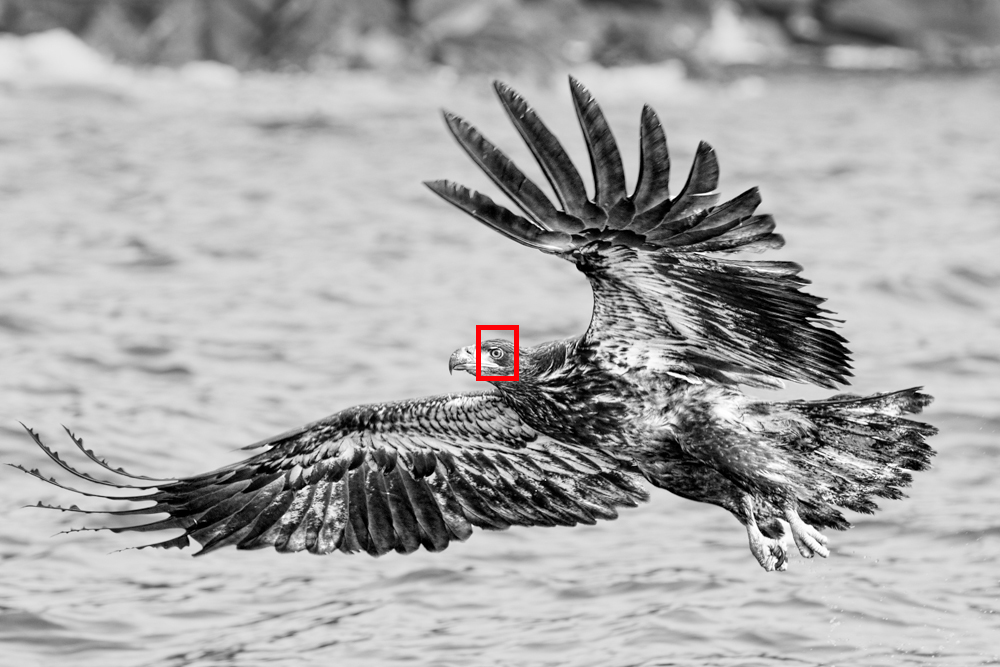Here are some important things to know and to bring with you to help make the festival a fun, smooth, and memorable experience. There is a lot of information here, but it is important that you read through it all so you can make the most out of your week at Click! For our Next Post we will be answering additional FAQ with downloads and links to help you!
1.
Your ScheduleMake sure you review and print our your schedule just before you leave home.
We have recently updated venues and still have a few to plug-in as conditions change. Any classes involving vineyards, harvest, or David Mecey will have the locations announced on the first day of the festival.
To print your schedule:
Login to your account on the CPF website
View My Schedule
Use the Export my Schedule as PDF button at the top of your schedule. Give it a second to process and it should pop up for you on your screen. If it doesn’t you will need to check your downloads folder on your system.
Print (usually a right click will give you the option to print)
Each attendee has their own account to the festival controlled by their own user name and password. You are in charge of creating and SAVING your own schedule. We do not assume responsibility if you have not successfully saved your schedule. If you have not successfully saved your schedule and find your classes are full, we at Light and the CPF team, will do our best to suggest appropriate classes for you but may not be able to add you to full classes.
**Keep your schedule and your festival badge on you AT ALL TIMES during the festival.
2. Your Badge
Your badge is color coded and shows your name, home town, and a QR code. The QR code is embedded with your name and email (the one you registered with.) You may use this as your business card for networking! If you have a day pass you will have color coded dots that you will need to show your volunteer at check-in for each session.
3. Check-in
The Check-in station will be located at Embassy Suites. Check-in/Information desk is open Monday-Fri 8am-5pm but check the schedule for alternate times. You will receive your Festival Badge and Festival Swag Bag at check-in. You can also check carpooling sheets, purchase charity raffle tickets and see any announcements hanging around the notes table.
**For those of you who are signed up for a sunrise workshop and have a day pass, you must check-in the day before to get your pass. If, for some reason you cannot make the check-in times you must contact us before the festival starts to make alternate arrangements. You must have your Festival Pass with your at each event.
4. The Festival Information Desk
The Festival info Desk will have important information on all of our festival events, instructors, and the local area, announcements and other festival information needed to make a successful week for you. We try to keep the info desk open daily from 8am-6pm depending on the evening schedules. You can also always contact the office 805-528-7385 between 7am-7pm.
5. The Festival APP
The festival app is going to be your best friend this week. Because of our heavy attempt to be "greener" this year, the app will serve as the Festival Booklet. The App will have the festival schedule, instructor bios, chat capabilities and more fun things to help enhance the week for you. MOST IMPORTANTLY: It has your maps and directions! Download here: Apple Users | Android Users
To use the App for info and directions:
a) Allow the App to give you Push Notifications
a. The Push notifications during the festival week are going to be important. These will tell you any updates, changes in venues, announcements and sponsor deals going on.
b) Navigate to the button that says “More”
c) Scroll to “Festival Map”
d) Allow the app to use your current location
e) You can see all of the venues by map or by a list
f) On the map, tap the venue you want
g) Choose “Directions”
h) Press on the upper right hand arrow (iphone only) to get directions from your current location to the venue. This arrow will launch your phone’s Google or iphone map. With Android phones just choose Directions and you will be good to go.
i) In order to choose a new location you must open the app again since the directions have taken you out of the festival app.
6. Workshops
When you arrive at your festival events, if the class is full and space limited you will need to first sign-in with the volunteer on duty. Each volunteer will have an attendee list (printed the day prior) for each of the festival events. If you are not on the attendee list and the class is full, you will be asked to find another session to attend. We are trying to keep all of our classes below a maximum attendance number so that each attendee has a chance to have some hands-on time with the instructors.
**Please be respectful of this system. Again, if you simply show up without having added the class to your schedule, you will be turned away from full classes.
7. LIGHT Computer Lab
Some of the festival events will be held at the LIGHT Workshops computer lab. You are welcome to bring your own laptop to work on or use one of the LIGHT computers. If you choose to use a LIGHT Computer, you will need to have a PC compatible external hard drive to access and download your images. Please note: Your images will not be saved on our machines.
8. Mandatory or Extremely Useful items to bring:
-Valid form of picture ID. You must have a valid ID at check-in to get your pass. If you have purchased a student pass you must bring proof of enrollment unless you have already provided the information to LIGHT Staff.
-A copy of your own schedule. We will not provide copies of schedules but there is a business center on site at Embassy that you can use to re-print anything you need. We have updated venues this week so make sure you have the most up to date schedule in hand.
-Any print-outs to help you during the week. We are not printing schedules or maps this year so please bring your own copy if you prefer. We have an App for that. Should you want to print out maps before coming go to our Google Map we have created for the festival: Festival POI Every venue is listed here and you can print your directions right from where you are staying!
This map has also been put into our festival app.
-There is a county map in the SLO Visitor Guide in your goodie bag.
Recommended items to bring:
-Laptop computer to work with in class, take notes, or to review images during or after shooting sessions.
-Jackets. The Central Coast weather changes rapidly. A wind resistant/proof and warm jacket will serve you well!
-Hats. A hat to keep the sun off and a hat to stay warm are two great items to have with you.
-Sunscreen.
-Water bottle: We will also have water stations at Embassy suites for your hydration needs.
-Snacks. Make sure to have some type of snack food with you. The festival can wear you down quickly if you are not eating.
-All of the photo gear you may possibly need!
-Appropriate shoes. Check your schedule. You may need shoes for hiking or getting wet and sandy.
-Clean shoes to change into when entering a building post shoot. Don't make a muddy/sandy entrance!
-Cell phone and charger. Install the Festival App.
-Tablet device and charger. Install the Festival App.
-Cash: Some restaurants in Los Osos, Cayucos and other areas only accept cash. Our raffle will only accept cash as well and you will want to get in on these awesome prizes!
**Look for additional gear suggestions in the event descriptions on your schedule!
10. Carpooling
Carpooling is something we always encourage as some venues having limited parking spots and also to save on fuel and emissions. PLEASE be open and willing to carpool. If you insist on driving please offer seats to others for carpooling.
We will have the following options to help with carpooling:
A carpooling sign in sheet at the check-in/info desk
The chat area in our app
The Festival Facebook page
The group meet for all “Meet at Embassy” sessions
11. Events you do not want to miss!
Monday: During lunch! 12:45pm-1:15pm Dana Lynch will give a presentation on “Mobile Marketing for Small Business”. We will also have an extended lunch so you can mingle with the sponsors! ”. (Tell your friends! It’s open to the public!)
Tuesday Evening 5:30PM: Canon Sponsored Lecture with Rick Sammon! “Exploring the Light”. (Tell your friends! It’s open to the public!)
Thursday: 3:45PM Olympus Sponsored Presentation with David Wells! ”. (Tell your friends! It’s open to the public!)
Friday is our charity raffle on behalf of Zoo To You! As well as an after-event Manager's reception at Embassy Suites when everything wraps up. Most of the instructors are staying the night and will grab a drink in the Atrium! Join us!
12. Festival Photo Contest
We are extremely fortunate to be sponsored by SmugMug again this year. SmugMug will be hosting the gallery for the Festival Photo Contest. We will distribute the web link so you can share and upload your images for consideration.
Please read through the terms and conditions for the gallery. You will see that it is a great way to help share your images and get noticed by our models, sponsors, instructors and fellow attendees who will visit the site.
13. PLEASE! Please submit model photos! If you don’t want to upload them to the SmugMug site please email them to info@lightworkshops.com or send them via Dropbox or YouSend it. Many of our festival models are requesting images only instead of compensation. Please help us- even if you don’t think they are medal worthy. Models rely on photos for future jobs and memories.
14. Model Releases and Profit Use Permission
This year we are doing our best to collect model releases to post and share with you. However, the model releases we collect are for “non-profit use only”. You DO NOT have permission to use model images for any “for profit” contests, business or stock opportunities without separate written permission from the models. BRING YOUR OWN FOR-PROFIT model releases if these are your intentions. Some of our models may also be minors but they will be accompanied by a guardian or parent.
For additional information about image releases and rights and usage go to our Terms and Conditions page.
15. Be courteous when out shooting. We are invited guests at many of our venues and we must remember to be respectful and grateful to our hosts. Please also be respectful and considerate to your fellow attendees and the instructors and staff around you. We are all here to have a good time, take turns and get as much education out of the week as we can! Pick up after yourselves and leave no trace! Stay on paths and watch your step. If you move something at a venue put it back and always ask permission to photograph people who are not official models.
16. Use the Festival Social Media
Download the Festival App, follow the Festival on Twitter (@CAPhotoFestival), and check the Festival Facebook page (California Photo Festival). We will be posting updates, changes and information on these two social platforms prior and through the festival week. Check them often and make sure your push notifications are allowed with our app.
17. Have fun and see you soon!
We want to thank each and every one of you who have signed up this year. This is an amazing opportunity for us here to have these incredible instructors join us on the beautiful Central Coast and celebrate what we all love! We are happy to make it happen as it is a passion of ours. We thank you for coming this year and we hope to see you back in the future!
-Victoria and Hal Schmitt and the Light Team