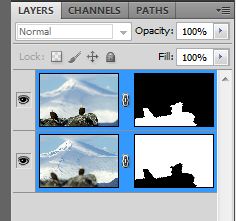I am a huge believer in understanding and practicing the basics and the fundamentals of photography. Moreover, it seems most difficult tasks in life, including photography, come down to how well can you execute the basics. To that end, I would like to discuss one of the most common practices I see in the field when shooting landscape, stopping down for no reason.
The conventional wisdom is to stop down when shooting landscape to increase depth of field (DOF). Although stopping down does increase DOF it is not always necessary to do so and may, in fact, hinder your ability to make the best shot.
DOF can be an incredibly complicated and confusing topic but it is worth spending a small amount of time talking about the primary contributors to DOF. Most photographers are taught that DOF is controlled by aperture; the wider the aperture the shallower the DOF and vice versa. What is not commonly taught are the two other primary variables that influence DOF, focal length (of the lens in mm), and focal distance (physical distance from shooter to focal point.)
Just as every photographer quickly memorizes the aperture/DOF relationship they should do the same with focal length/DOF and focal distance/DOF. So a little homework, memorize the following.
- The wider the aperture the shallower the DOF
- The longer the focal length the shallower the DOF
- The shorter the focal distance the shallower the DOF
and the opposites
- The narrower the aperture the deeper the DOF
- The shorter the focal length the deeper the DOF
- The longer the focal distance the deeper the DOF
One of the best ways to see these rules in action is to use a DOF calculator and play around. If you want to go "old school" there are "whiz" wheels out there to show the relationships. But since this is mid 2012, I recommend finding a DOF app for your smart phone or device. There are a huge number of these apps available just search for "DOF calculator" and download.
After playing with a DOF calculator app for just a small amount of time, you will be amazed how quickly you learn the rules and begin to visualize constructing DOF for every shot you take. When you know the rules and relationships of DOF you will approach your shots from a position of knowledge and you will, most likely, modify some of your accepted habits and practices. You might even decide to take your DOF calculator app with you on location and run some numbers before you shoot. I do not think you will do this all the time but if you need some intel, back up, or encouragement break out the app and "run the numbs."
Recently, I shot some landscape in Alaska and used my understanding of DOF to shoot handheld landscape at f/4 with everything in the shot acceptably in focus. This goes against the conventional wisdom but it worked perfectly. The shot I ended up with is shown below.