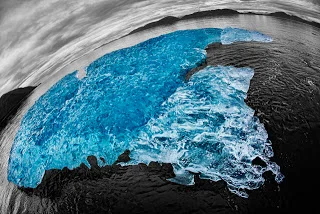With over 14 plugins now it can be a bit confusing to know what to use when. In this webinar Hal talks about which Topaz Plugins he prefers to use for different tasks/results.
Denoise Video
A recent video showing my Topaz Denoise and Detail process.
Thanks for the questions that help generate these videos!
Fiat Lux!
Recent Topaz Webinar is Up for Review
Topaz Labs just posted the webinar I did with them a couple weeks ago. Enjoy and, as always, send me any questions, comments, or concerns.
Fiat Lux!
Bull
Free Webinar on the 29th!
Very Old Ice with a little Topaz and Photoshop.
Hal will be presenting a webinar on the 29th of this month, noon on the West Coast, 1 PM Mountain, 2 PM Central, and 3 PM East Coast.
He will discuss using Topaz Detail and Adjust combined with Adobe Photoshop to enhance your HDR and image optimization workflow.
Register at the link below.
29 July Webinar
Hope to see you online!
Fiat Lux.
Topaz Detail Webinar Replay
Here is the replay of the webinar I did with Topaz Detail a few weeks ago.
The mask process I quickly describe is available here.
Please send me any of your questions or comments to hal@Lightworkshops.com
You can find other Topaz webinars here.
Fiat Lux!
Free Webinar with Hal 19 April - Output Sharpening with Topaz Detail
Working on an eagle from one of my Alaska tours.
I will be holding a free webinar on the 19th of April. The basic content of the webinar is listed below. As many of you know we do a lot of printing and print testing here at Light. I have been looking at incorporating Topaz Detail into my sharpening workflow, both for content and output, for a while now. The simplicity, speed, and effectiveness is definitely worth a look
Click on the link to register. Hope to see you online. 19 April Free Topaz Detail Webinar
-"Join Hal as he builds and demonstrates an effective and efficient output sharpening workflow using Topaz Detail. Output sharpening is one of the most challenging and contentious subjects in digital imaging. With a strong understanding of sharpening Why's and How's, and a simple, repeatable workflow using Topaz Detail, you can master this critical step."
The full April schedule for Topaz Webinars may be found at Webinar Schedule
HDR Efex Pro and Topaz - My HDR "Painting"
I guess the subtitle of this post could be "uses for out of focus images."
Fired off an HDR series while travelling at 25 mph in a fishing boat on the Kenai River a couple weeks ago. Unfortunately, I couldn't make the images match up perfectly when I merged the three shots to complete the HDR. So I had a fairly cool, but motion-blurred image. Sometimes when there is a lot of motion blur it works. Kind of like the old expression, "Take one shot it's out of focus, take a series and it's a style." This did not qualify. So what is a photographer to do?
I will often use shots that cannot stand on their own as a photograph and use them as a starting point for a digital painting. Whether using Topaz, Photoshop, or Corel Painter you can end up with some incredible results. Let your creativity take over when using the amazing software and create something new, different, and maybe even extraordinary.
For my shot here, I processed the three images with Nik's HDR Efex Pro and then sent the resulting TIF to Topaz detail and tried for the "painted" look.
If you want amazing instruction on creating digital paintings, check out Jane Conner-Ziser at the Photo Fest later this month. She has workshops Wednesday and Saturday, Jane's Painting.
OBTW, all I could catch fishing the Kenai were pink salmon (also known as Humpies.) Fun to catch, not so tasty to eat. Catch and release all day for me.
See you all later this month.
Fiat Lux!