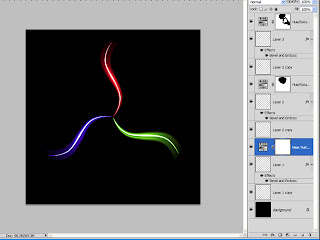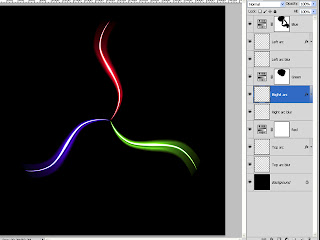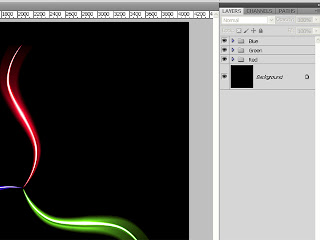Tonight was an "Epic" night of photography, wine, good friends, and great fun.
The Official SLO Chamber Ribbon Cutting!
Thank you Amanda (second to left) for hanging the ENTIRE gallery!
Light Photographic Workshops celebrated our opening of Epic Light Gallery tonight with a great turn out of local photographers, students and photography/art afficionados -as well as our students participating in Jennifer Wu's workshop this week!
Hal Schmitt giving his intro to the gallery and school
Bob Canepa showing his work to Jennifer Wu
Mike Baird and his lovely Wife
Thank you To SLO Chamber for joining us and presenting us with their ribbon cutting ceremony to help us become an official part of the SLO Chamber. You will be able to see the ribbon cutting photo posted on their website within the week.
Bob Canepa
Mike Baird and Dan O'Donnell
We launched our gallery with two incredible local guest photographers in the area, Mike Baird and Bob Canepa. Bob brought framed prints and Mike went the "technology" route with a slide show on his brand new HD TV screen with Cd's of the images for sale and 2 gallery wrapped canvases printed by Light.
We had live music performed by local singer/songwriter Reese Galido http://www.reesegalido.com/ . Reese will be joining us again next month for our showing with her stand-up bass player who compliments her style of music beautifully.
We, of course, had to have wine and cheese! Volatus 2005 was debuted at this wonderful event as well! Volatus 2005 will be labeled early April and will be available for $30 a bottle through Light and a few select carriers in the area.
Fiat Lux!